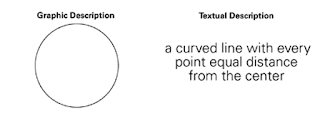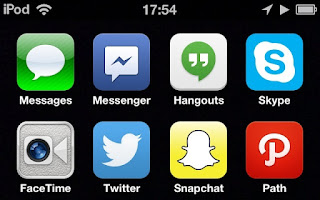The computer as a tutor
The computer one
of the wonders of human ingenuity, even in its original design in the1950's to
carry out complicated mathematical and logical operations. with the invention
of the microcomputer ( now also commonly referred to a PC or personal computers)
the PC has become the tool for programmed instruction.
Educators saw
much use of the PC. It has become affordable to small business, industries and
homes. They saw its potential for individualization in learning is a problem
since teachers usually with the class of forty one or more learners. they
therefore devised strategies to use the computer to break the barriers to
individualized instructions.
Computer - assisted instructional ( CAI)
The computer
can be a tutor in effect relieving the teacher of many activities in has
personal roles as classroom tutor. It Should be made clear however that the
computer cannot totally replace the teacher since the teacher shall continue to
play the major roles of information deliverer and learning environment
controller. Even with the available and CAI software the teacher must.
Decide the appropriate learning objectives.
Plan the sequential and structured activities to achieve
objectives.
Evaluate the student's achievement by ways of tests the
specific expected outcomes.
On the other hand
the students n CA play their own roles as learners as they:
Receive Information
Understand instructions for the computer activity.
Retain /keep in mind the Information and rules for the
computer activity.
Apply the knowledge and rules during the process of computer
learning.
During the computer
activity proper in CAI the computer too plays ts role as it:
Acts as sort of tutor ( the role traditional played by the
teacher )
Provides a learning environment.
Delivers learning information.
Reinforces learning through drill - and - practice.
Provides feedback
Today
educators accept the fact the computer has indeed succeeded in proving an
individualized learning environment so difficult for a teacher handling the
whole classes. This is so since the computer is able to allow individual
students to learn at their own pace motivate learning through immediate
feedback during the learning process and also given the total score to evaluate
the student's total performance.
CAI Integrated with
Lessons
CAI computer
learning should not stop with the drill and practice activities of students. in
effect CAI beat in reinforcing learning through repetitive exercises such that
students can practice basic skills or knowledge in various subject.
While practice
exercise or learning - by - doing is still the heart of each tutorial the
tutorial software should be able to:
Teach new content / new information to students ( as CAI
provides practice on old or already learned content.)
Provide comprehensive information on concepts in additional
to practice exercises.
Call be effectively used for remediation reviewing or
enrichment.
Allow the teacher to introduce follow - up questions to
stimulate students learning.
Permits group activity for cooperative learning.
SIMULATION
PROGRAMS
Simulation software materials are another kind of software that is
constructivist in nature. These simulation program are:
Teaches strategies and rules applied to real - life problems
/ situation.
Ass students to make decision on models or scenarios.
Allows students to manipulate elements of a model and get
the experience of the effects of their decisions.
An example of
such software is SIM CITY in which students are allowed to artificially
manage city given an imaginary city environment.
INSTRUCTIONAL
GAMES
While relating to low level learning objectives instructional computer
games add the elements of competition and challenge.
An
example's GeoSafari which introduces
adventure activities for Geography History and Science.
PROBLEM SOLVING
SOFTWARE
These are more sophisticated
allowed than the drill and practice exercises and allow students to learn and
improve on their problem solving
activity.
The thinking
problem solving software in which the team learners must help each other by
observing and comparing.
MULTIMEDIA
ENCYCLOPEDIA AND ELECTRONIC BOOKS
The multimedia Encyclopedia can store a huge database with text, images
animation, audio and video.An example is eyewitness Children's Encyclopedia.